Product:
Starburst Galaxy
starburst galaxy > working with data > query data > Interpret a SQL statement
Interpret a SQL statement #
Note:
This is a public preview
feature. Contact
Starburst support with
questions or feedback.
The query editor allows you to request a text explanation of a SQL query.
This feature uses OpenAI’s GPT-4 technology. To use this technology, your current role must have the Generative AI features account-level privilege. These features are not employed by default.
For more information, see the OpenAI documentation.
To create a natural language explanation of a SQL statement in the query editor, complete the following steps:
- Highlight a SQL statement or a portion of one.
- Right-click and select Explain query from the context menu. This opens the Query explanation panel.
- After receiving the initial explanation, you can continue to ask for further explanations by entering another question in the Ask for more clarification field.
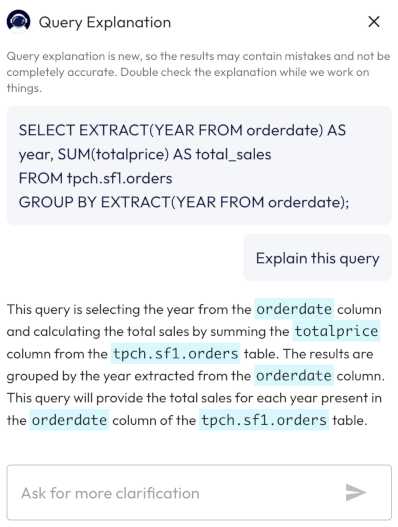
Caution:
Generating explanations for SQL is a technology
in its infancy. It is possible to get plausible but incorrect results. We urge
you to verify all output.
Learn more #
- Use SQL statement results
- Review SQL statement history
- Save and reuse SQL statements
- Schedule tasks
- Federate SQL statements from different sources
- Use session properties
Is the information on this page helpful?
Yes
No