Starburst SAP HANA connector#
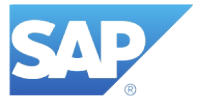
The SAP HANA connector allows querying and creating tables in an external database. Connectors let Starburst Enterprise platform (SEP) join data provided by different databases, like SAP HANA and Hive, or different database instances.
Requirements#
To connect to SAP HANA, you need:
SAP HANA version 2.0 or higher.
Network access from the coordinator and workers to the SAP HANA server. Port 30015 the default port for instance 00.
A valid Starburst Enterprise license.
SAP HANA JDBC driver, acquired from SAP.
Configuration#
Before configuring a catalog with the SAP HANA connector, install the JDBC driver on your SEP nodes:
Add the SAP HANA JDBC driver JAR file to the SEP
plugin/sap-hanadirectory on all nodes.Restart SEP on every node.
Create the example catalog with a catalog properties file in etc/catalog
named example.properties (replace example with your database name or
some other descriptive name of the catalog) with the following contents:
connector.name=sap_hana
connection-url=jdbc:sap://Hostname:Port/?optionalparameters
connection-user=USERNAME
connection-password=PASSWORD
Refer to the SAP HANA for more information about format and parameters of the JDBC URL supported by the SAP HANA JDBC driver.
General configuration properties#
The following table describes general catalog configuration properties for the connector:
Property name |
Description |
|---|---|
|
Support case insensitive schema and table names. Defaults to |
|
Duration for which case insensitive schema and table
names are cached. Defaults to |
|
Path to a name mapping configuration file in JSON format that allows
Trino to disambiguate between schemas and tables with similar names in
different cases. Defaults to |
|
Frequency with which Trino checks the name matching configuration file
for changes. The duration value defaults to |
|
Duration for which metadata, including table and
column statistics, is cached. Defaults to |
|
Cache the fact that metadata, including table and column statistics, is
not available. Defaults to |
|
Duration for which schema metadata is cached.
Defaults to the value of |
|
Duration for which table metadata is cached.
Defaults to the value of |
|
Duration for which tables statistics are cached.
Defaults to the value of |
|
Maximum number of objects stored in the metadata cache. Defaults to |
|
Maximum number of statements in a batched execution. Do not change
this setting from the default. Non-default values may negatively
impact performance. Defaults to |
|
Push down dynamic filters into JDBC queries. Defaults to |
|
Maximum duration for which Trino waits for dynamic
filters to be collected from the build side of joins before starting a
JDBC query. Using a large timeout can potentially result in more detailed
dynamic filters. However, it can also increase latency for some queries.
Defaults to |
Type mapping#
Because Trino and SAP HANA each support types that the other does not, this connector modifies some types when reading or writing data. Data types may not map the same way in both directions between Trino and the data source. Refer to the following sections for type mapping in each direction.
SAP HANA to Trino type mapping#
The connector maps SAP HANA types to the corresponding Trino types according to the following table:
SAP HANA type |
Trino type |
Notes |
|---|---|---|
BOOLEAN |
BOOLEAN |
|
TINYINT |
TINYINT |
|
SMALLINT |
SMALLINT |
|
INTEGER |
INTEGER |
|
BIGINT |
BIGINT |
|
REAL |
REAL |
|
DOUBLE |
DOUBLE |
|
FLOAT(p) |
REAL for p <= 24, DOUBLE otherwise |
|
DECIMAL(p, s) |
DECIMAL(p, s) |
|
DECIMAL |
DOUBLE |
SAP HANA’s DECIMAL with precision and scale not specified represents a floating-point decimal number |
SMALLDECIMAL |
DOUBLE |
SAP HANA’s DECIMAL with precision and scale not specified represents a floating-point decimal number |
NCHAR |
CHAR |
|
VARCHAR(n) |
VARCHAR(n) |
|
NVARCHAR(n) |
VARCHAR(n) |
|
ALPHANUM(n) |
VARCHAR(n) |
|
SHORTTEXT(n) |
VARCHAR(n) |
|
CLOB |
VARCHAR (unbounded) |
|
NCLOB |
VARCHAR (unbounded) |
|
TEXT |
VARCHAR (unbounded) |
|
BINTEXT |
VARCHAR (unbounded) |
|
VARBINARY(n) |
VARBINARY |
|
BLOB |
VARBINARY |
|
DATE |
DATE |
|
TIME |
TIME(0) |
|
SECONDDATE |
TIMESTAMP(0) |
|
TIMESTAMP |
TIMESTAMP(7) |
No other types are supported.
Trino to SAP HANA type mapping#
The connector maps Trino types to the corresponding SAP HANA types according to the following table:
Trino type |
SAP HANA type |
Notes |
|---|---|---|
BOOLEAN |
BOOLEAN |
|
TINYINT |
TINYINT |
|
SMALLINT |
SMALLINT |
|
INTEGER |
INTEGER |
|
BIGINT |
BIGINT |
|
REAL |
REAL |
|
DOUBLE |
DOUBLE |
|
DECIMAL(p, s) |
DECIMAL(p, s) |
|
CHAR |
CHAR or NCLOB |
|
VARCHAR |
NVARCHAR or CLOB |
|
VARBINARY |
BLOB |
|
DATE |
DATE |
|
TIME(p) |
TIME |
|
TIMESTAMP(p) |
SECONDDATE for p = 0, TIMESTAMP otherwise |
No other types are supported.
Type mapping configuration properties#
The following properties can be used to configure how data types from the connected data source are mapped to Trino data types and how the metadata is cached in Trino.
Property name |
Description |
Default value |
|---|---|---|
|
Configure how unsupported column data types are handled:
The respective catalog session property is |
|
|
Allow forced mapping of comma separated lists of data types to convert to
unbounded |
SQL support#
The connector provides read and write access to data and metadata in SAP HANA. In addition to the globally available and read operation statements, the connector supports the following features:
Views#
The connector can read data from views, including SAP HANA calculation views.
Table functions#
The connector provides specific table functions to access SAP HANA.
query(VARCHAR) -> table#
The query function allows you to query the underlying database directly. It
requires syntax native to the data source, because the full query is pushed down
and processed in the data source. This can be useful for accessing native
features or for improving query performance in situations where running a query
natively may be faster.
The query table function is available in the system schema of any
catalog that uses the SAP HANA connector, such as example. The following
example passes myQuery to the data source. myQuery has to be a valid
query for the data source, and is required to return a table as a result:
SELECT
*
FROM
TABLE(
example.system.query(
query => 'myQuery'
)
);
Performance#
The connector includes a number of performance improvements, detailed in the following sections.
Table statistics#
The SAP HANA connector can use table and column statistics for cost based optimizations, to improve query processing performance based on the actual data in the data source.
The statistics are collected by SAP HANA and retrieved by the connector.
You have to use the CREATE STATISTICS command in SAP HANA to initiate creation
and ongoing collection and update of the relevant statistics. You can find more
information about statistics collection in the SAP HANA
documentation.
The connector and SEP support the statistic types HISTOGRAM, SIMPLE,
and TOPK.
Note
The collection in SAP HANA can take considerable time and depends on the data size. You can use the MERGE DELTA command to affect availability of the statistics.
Pushdown#
The connector supports pushdown for a number of operations:
Aggregate pushdown for the following functions:
Additionally, for the aggregate functions below, pushdown is only supported
for DOUBLE type columns:
Cost-based join pushdown#
The connector supports cost-based Join pushdown to make intelligent decisions about whether to push down a join operation to the data source.
When cost-based join pushdown is enabled, the connector only pushes down join operations if the available Table statistics suggest that doing so improves performance. Note that if no table statistics are available, join operation pushdown does not occur to avoid a potential decrease in query performance.
The following table describes catalog configuration properties for join pushdown:
Property name |
Description |
Default value |
|---|---|---|
|
Enable join pushdown. Equivalent catalog
session property is
|
|
|
Strategy used to evaluate whether join operations are pushed down. Set to
|
|
Dynamic filtering#
Dynamic filtering is enabled by default. It causes the connector to wait for dynamic filtering to complete before starting a JDBC query.
You can disable dynamic filtering by setting the dynamic-filtering.enabled
property in your catalog configuration file to false.
Wait timeout#
By default, table scans on the connector are delayed up to 20 seconds until dynamic filters are collected from the build side of joins. Using a large timeout can potentially result in more detailed dynamic filters. However, it can also increase latency for some queries.
You can configure the dynamic-filtering.wait-timeout property in your
catalog properties file:
dynamic-filtering.wait-timeout=1m
You can use the dynamic_filtering_wait_timeout catalog session property in a specific session:
SET SESSION example.dynamic_filtering_wait_timeout = 1s;
Compaction#
The maximum size of dynamic filter predicate, that is pushed down to the
connector during table scan for a column, is configured using the
domain-compaction-threshold property in the catalog
properties file:
domain-compaction-threshold=100
You can use the domain_compaction_threshold catalog
session property:
SET SESSION domain_compaction_threshold = 10;
By default, domain-compaction-threshold is set to 32.
When the dynamic predicate for a column exceeds this threshold, it is compacted
into a single range predicate.
For example, if the dynamic filter collected for a date column dt on the
fact table selects more than 32 days, the filtering condition is simplified from
dt IN ('2020-01-10', '2020-01-12',..., '2020-05-30') to dt BETWEEN '2020-01-10' AND '2020-05-30'. Using a large threshold can result in increased
table scan overhead due to a large IN list getting pushed down to the data
source.
Metrics#
Metrics about dynamic filtering are reported in a JMX table for each catalog:
jmx.current."io.trino.plugin.jdbc:name=example,type=dynamicfilteringstats"
Metrics include information about the total number of dynamic filters, the number of completed dynamic filters, the number of available dynamic filters and the time spent waiting for dynamic filters.
JDBC connection pooling#
When JDBC connection pooling is enabled, each node creates and maintains a connection pool instead of opening and closing separate connections to the data source. Each connection is available to connect to the data source and retrieve data. After completion of an operation, the connection is returned to the pool and can be reused. This improves performance by a small amount, reduces the load on any required authentication system used for establishing the connection, and helps avoid running into connection limits on data sources.
JDBC connection pooling is disabled by default. You can enable JDBC connection
pooling by setting the connection-pool.enabled property to true in your
catalog configuration file:
connection-pool.enabled=true
The following catalog configuration properties can be used to tune connection pooling:
Property name |
Description |
Default value |
|---|---|---|
|
Enable connection pooling for the catalog. |
|
|
The maximum number of idle and active connections in the pool. |
|
|
The maximum lifetime of a connection. When a connection reaches this lifetime it is removed, regardless of how recently it has been active. |
|
|
The maximum size of the JDBC data source cache. |
|
|
The expiration time of a cached data source when it is no longer accessed. |
|
Starburst Cached Views#
The connectors supports table scan redirection to improve performance and reduce load on the data source.
Security#
The connector includes a number of security-related features, detailed in the following sections.
Password credential pass-through#
The connector supports password credential pass-through. To enable it, edit the catalog properties file to include the authentication type:
sap-hana.authentication.type=PASSWORD_PASS_THROUGH
For more information about configurations and limitations, see Password credential pass-through.